
For technical support or help accessing your Passport account, please submit a ticket, email help@pbs.org or call PBS Help at (844) 859-5372.
You can also find a step-by-step guide to setting up Passport on your smart TV here.
Passport Email Update Form
If you are a current KERA member who qualifies for Passport, please fill out this form to add or update the email associated with your membership.
If you believe your Passport membership has been deactivated or expired in error, please email keramembership@kera.org.
Passport FAQs
Member Questions
- +
I already contribute to KXT. How do I watch KERA Passport shows?
• If you’ve made at least a $60 annual donation in the past year, or you’re a sustaining member donating $5 or more per month, and we have an active email address associated with your membership on file, you’re ready to get started. You should have already received an email from PBS and KERA inviting you to begin the activation process. There’s a chance the email may have gotten filtered into your spam box, so be sure to look for a message from PBS & KERA with the subject line: Your KXT membership now includes more on-demand programming.
• Can’t find the email we sent you? Enter the email address you provided when becoming a member. We’ll send you another email containing a Passport activation code and instructions.
• If you’re a member but don’t have an active email address on file with us, please contact KERA/KXT Audience and Member Services using our web form or call (214) 740-9272, to provide an email address and begin the activation process.
- +
Who should I contact for my question - KERA/KXT Member Services or PBS Help Desk Support?
If you need assistance with confirming your membership/email address or re-sending your activation link, contact KERA/KXT Member Services at (214) 740-9272 or keramembership@kera.org . Friends of KERA please contact the Major Gifts Department at (214)740-9385 or friendsofkera@kera.org .
If you seek any other Passport support, we kindly ask that you reach out to the PBS Help Desk, as they have access to additional technical resources. Please email help@pbs.org anytime or call 1 (844) 859-5372 Monday through Friday from 9 a.m. – 10 p.m. CST. - +
I'm already a KXT member. Do I need to make an additional contribution in order to use KERA Passport?
If you have made a donation of $60 or more in the past year, you do not need to make an additional donation to the station. If you contribute less than $60 annually to the station, an additional donation will need to be made in order to meet the $60 giving level of this benefit. Please contact KERA/KXT Audience and Member Services using our web form, or call (214) 740-9272 to upgrade your membership and receive access to KERA Passport.
- +
I think my membership qualifies for KERA Passport, but I’m not sure. How do I find out?
To see if your KXT membership qualifies for access or has already been activated, just enter the email address associated with your membership here.
- +
I have already activated my KERA Passport. What do I do now?
Start watching! Log in right here (or create a new PBS account if you haven’t already) and enjoy the extended, on-demand library of PBS shows and documentaries. Shows exclusive to Passport holders are marked with this icon
 .
. - +
How do I make changes to my KXT membership?
Please contact KERA/KXT Member Services to make any changes to your member account. If you are a Sustaining member who donates monthly, you can adjust or cancel your monthly donation payments by calling (214) 740-9272 or emailing: keramembership@kera.org. Friends of KERA please contact the Major Gifts Department at (214)740-9385 or friendsofkera@kera.org.
General Questions
- +
What is KERA Passport?
KERA Passport is a member benefit from participating PBS stations that gives eligible donors extended access to an on-demand library of quality public television programming online. While browsing shows on pbs.org, you’ll see shows marked with this icon
 . Those are Passport shows.
. Those are Passport shows.Passport also allows you to mark your favorite shows, create and organize a watch list, and see your viewing history.
- +
What kind of shows can I watch with KERA Passport?
The PBS Passport library currently offers members more than 1,000 episodes to watch, with new PBS programs being added weekly. The library features episodes from popular programs and documentaries like American Experience, American Masters, Antiques Roadshow, Nature, NOVA, The Great British Baking Show, and Masterpiece shows such as Victoria and Grantchester.
In addition to these signature series, the library is full of public television’s acclaimed arts, science, history and lifestyle programs, including How We Got to Now, EARTH a New Wild, Austin City Limits, Independent Lens, Secrets of the Dead, Rick Steves’ Europe and a rotating selection from filmmaker Ken Burns.
The variety is wide — take a look at a few collections of featured Passport shows grouped by drama, adventure and food.
- +
Does KERA Passport cost anything?
KERA Passport is an added member benefit available to donors who contribute $60 or more annually or at least $5 ongoing monthly to the station. As a member benefit, a donation is required in order to receive KERA Passport. You can do that here.
- +
Where can I donate to receive access to KERA Passport right away?
You can make your ongoing donation of at least $5 a month or an annual contribution of at least $60 on this donation form to immediately begin the activation process for KERA Passport.
- +
If I do not have KERA Passport, will I still be able to watch programs on PBS.org and KERA.org for free?
Yes. Free is not going away. Shows exclusive to Passport are marked with the Passport icon
 , but many of our programs are available for free on multiple digital platforms, including pbs.org, PBS mobile applications, and the PBS channels on AppleTV and other streaming services. And of course, PBS and KERA programs will continue to be broadcast to the public, for free, over the air.
, but many of our programs are available for free on multiple digital platforms, including pbs.org, PBS mobile applications, and the PBS channels on AppleTV and other streaming services. And of course, PBS and KERA programs will continue to be broadcast to the public, for free, over the air. - +
Is KERA Passport available outside the U.S.?
All PBS streaming video — including KERA Passport — is available only within the United States.
Technical Questions
- +
I'm not sure which email address is linked to my Passport benefit.
PBS provides an email lookup tool which can assist you in figuring out which email address you have used to register your Passport benefit.
- +
Do I need any special devices to view KERA Passport content?
No. You can view KERA Passport videos just by logging in to KERA/PBS from your computer, smartphone or tablet. Right now KERA Passport content is available via your desktop computer or laptop using the latest versions of Chrome, Firefox, Safari and Internet Explorer. It is also available on the PBS Video apps for iOS and Android for smartphones and tablet and on the KERA apps for iOS/Android. (NOTE: Keep in mind you must sign in to the website or app using the same login information with which you activated your Passport account.)
- +
Does KERA Passport work with Chromecast or Roku?
Yes, KERA Passport is compatible with both Chromecast and Roku. (See more FAQs about Roku and Chromecast)
- +
How do I activate Passport on my Amazon Fire TV or Amazon Fire TV Stick?
- +
How do I activate Passport on my Android Smart TV?
- +
Can KERA Passport be used on my computer or TV?
KERA Passport offers online video streaming and is accessible from PBS.org and KERA.org on your computer, smartphone and tablet. It is also available via the PBS Video apps for iOS and Android, Apple TV and other streaming devices. (NOTE: Watching programming through KERA TV via antenna or cable remains the same and is not affected by PBS Passport.)
- +
How do I set up access to KERA Passport content on my AppleTV?
To watch KERA Passport videos on your Apple TV, please make sure the account you used to activate Passport is the same as the account you used to activate the PBS app on the Apple TV. To see if you’ve used the same account, try watching any Passport video on Apple TV.
If you are unable to watch the video because it says you need to activate Passport, it is likely that the account you used to activate the PBS app on the Apple TV was different from the account you used to activate Passport.
Fixing this is easy and should only take a few minutes. First, deactivate the PBS app on your Apple TV by going into Settings on the PBS app and choosing the option to deactivate. Re-enter the PBS app on your Apple TV and you should see a screen telling you to activate the app with a provided activation code. Enter the activation code at kera.org/passport and sign in with the same account you used to activate Passport.
Your Apple TV will refresh and you should now be able to watch Passport videos on your Apple TV.
• Watch a how-to video for Apple TV activation
• See more FAQs about Apple TV - +
I have forgotten my password. What can I do?
If you do not remember your password, you can reset your password here and follow the instructions on the screen. You’ll get an email (subject line “Reset Your PBS Password”) with a link inside to create a new password. Clicking the link will take you to the screen where you’ll need to enter your new password twice, then hit “Reset”.
- +
How do I change the email address linked to my Passport benefit?
We’ve released a new tool to offer members an easy way to switch the PBS account linked to their Passport benefit. Please click the following link if you need to change the email address you use to access your Passport account: https://www.pbs.org/passport/reset/
Return to the KERA Passport page.
For all Passport technical assistance, please submit a ticket here, email help@pbs.org or call (844) 859-5372.
For membership and donation assistance, contact KXT or call (214) 740-9272.




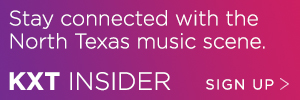








 Giveaway: Win weekend passes to Wildflower! A
Giveaway: Win weekend passes to Wildflower! A